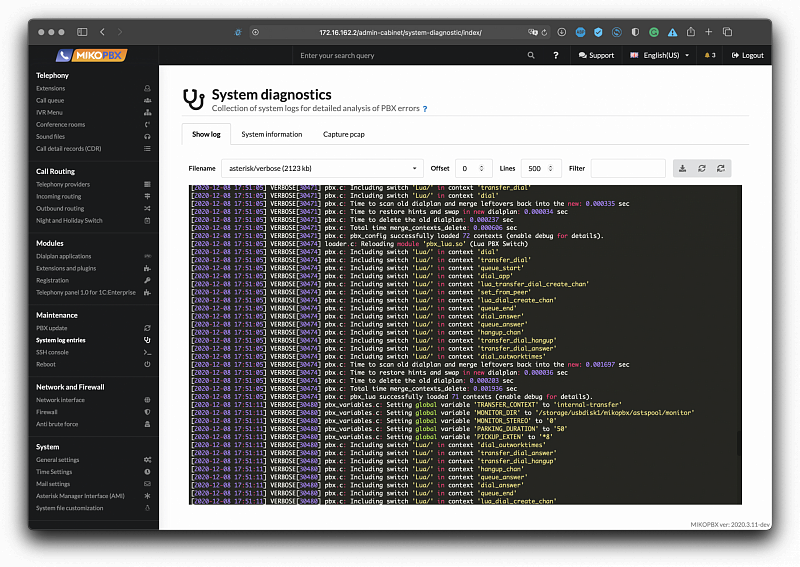Free MikoPBX features
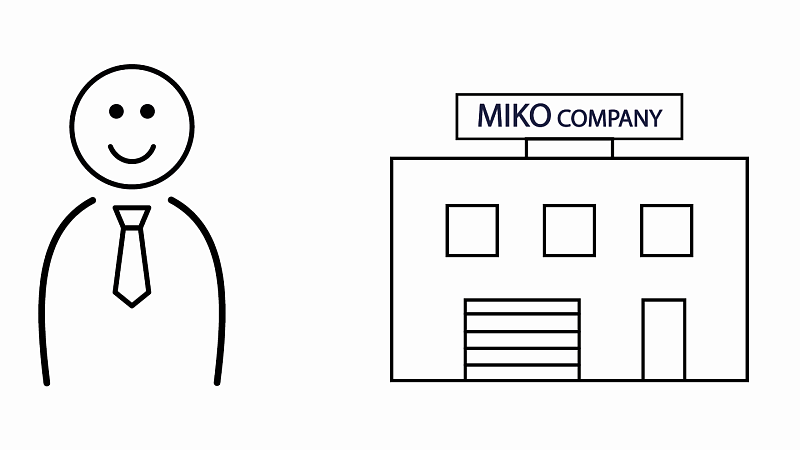
My name is Nikolay and I would like to introduce MikoPBX, the simplest PBX for your business.
"Call queue" feature is a great instrument for forming high quality customer service. It allows to process more calls, when they are organised in a queue for your number of operators. Calls are routed to a call queue, where callers are kept and listen to on-hold music until an operator is available to respond, instead of missing them. Real-time call monitoring enables supervisors to track all calls. This will allow you to improve the quality of the service provided and take your relationship with customers to the next level.
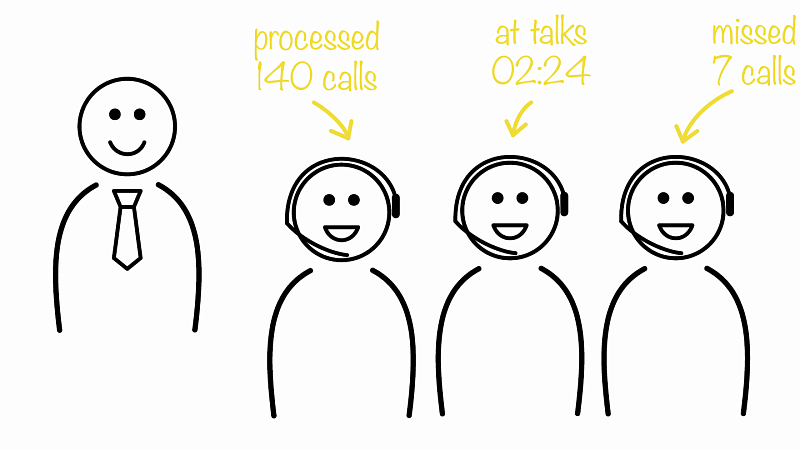
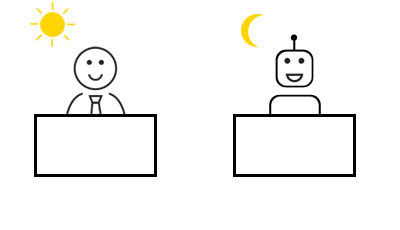
MikoPBX will take all calls even after-hours. For weekend, holidays or non-working hours, PBX will offer the caller to leave a voice message or to be connected to a direct number in case of emergency. Show your customers that you care about them.
MikoPBX allows to create as many conference-rooms as you need. Each user calls their name before entering the conference room and other participants will hear the announcement of which participant has joined and which has left.
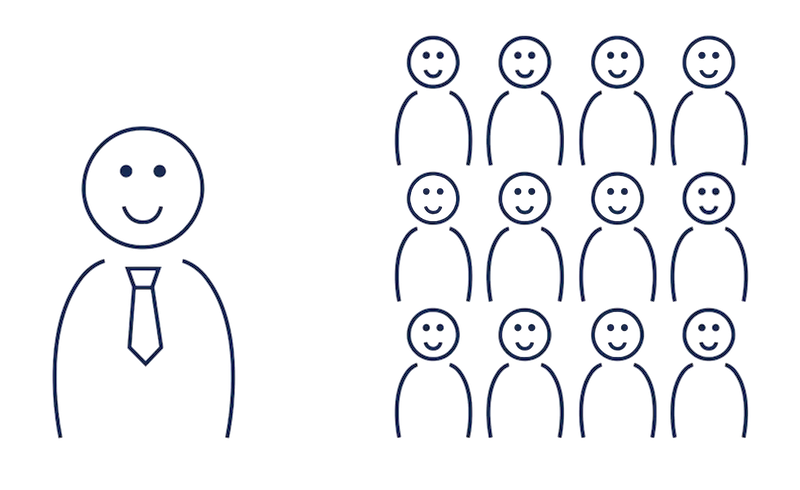
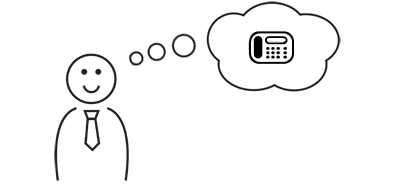
Call recording is one of the most popular telephony features. You can use recordings of conversations to train employees, quality control of customer service. All calls are recorded automatically, do not require any additional actions from users. All recordings are saved in MikoPBX and you can track and find them easily.
You can answer customer calls on your mobile phone when you are out of office, as well as call customers from your cell phone, and the customer will see your office phone number.
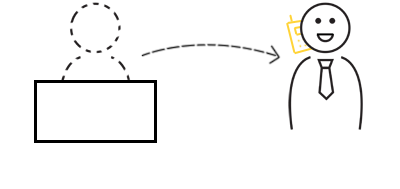
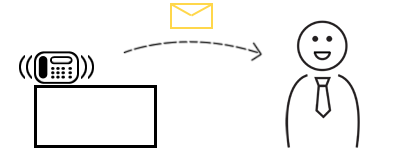
MikoPBX will send you a voice mail or a missed call alert on your e-mail. You can check the voice mail on any computer, your iPhone or Android smartphone.
We recommend separating MikoPBX telephone systems for each branch office. Interconnecting phone systems will save significant costs, as internal phone calls are completely free and employees of different offices can be connected via their extension numbers.
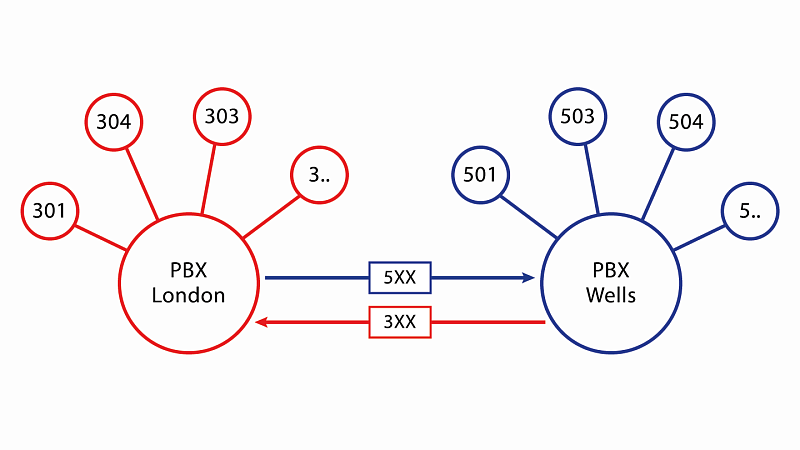

MikoPBX is based on Linux OS and can be deployed both on a dedicated server and in a virtual environment. MikoPBX supports VMware vSphere, Microsoft HyperV, Virtual Box Oracle and Yandex Cloud and MailRu Cloud Solutions. If necessary, additional equipment, such as the GSM gateway, can be connected to the MikoPBX virtually to communicate with a mobile provider or analogue phones.
The MikoPBX administrative interface screenshots
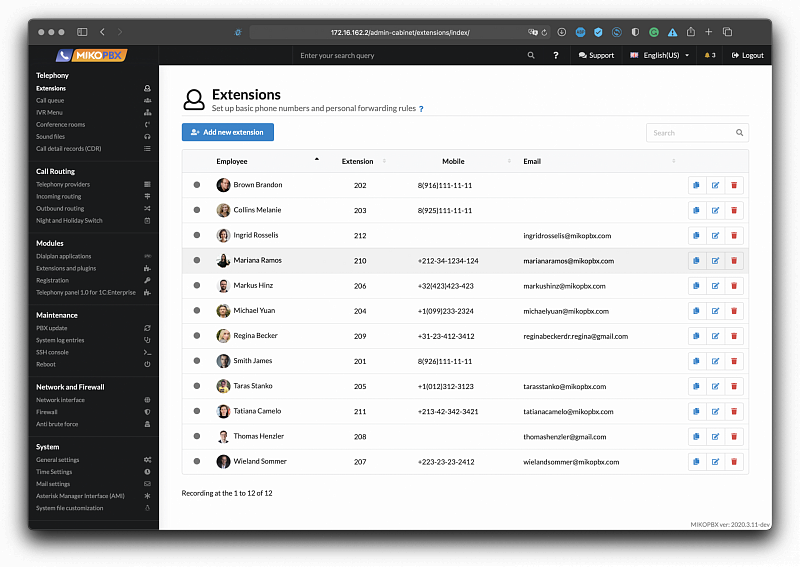
Begin your work with MikoPBX application by filling out an employee list. It is enough to put down the name, phone number and email (to notify about missed calls) of each member.
This form configures the employee’s internal and mobile number, preferences in call routing if the employee is not at work or is currently engaged in conversation, and you can fine-tune the parameters of the SIP account, select specific settings for your IP phone.
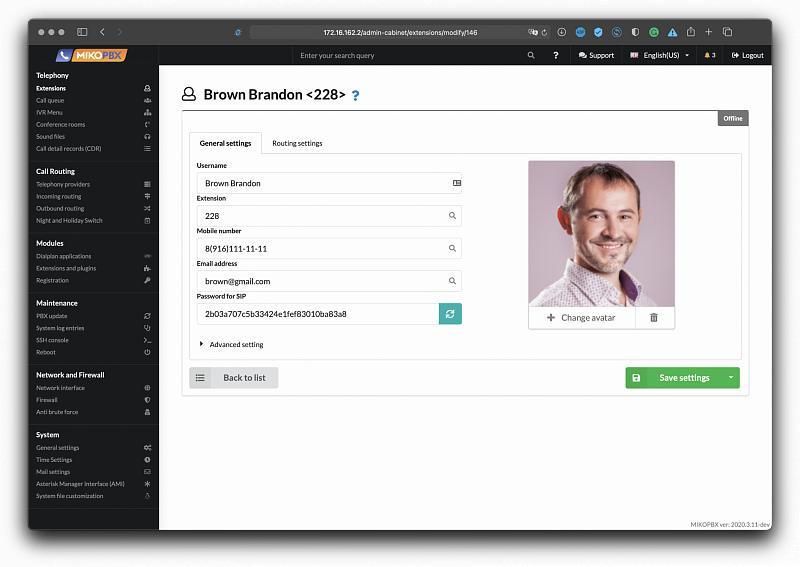
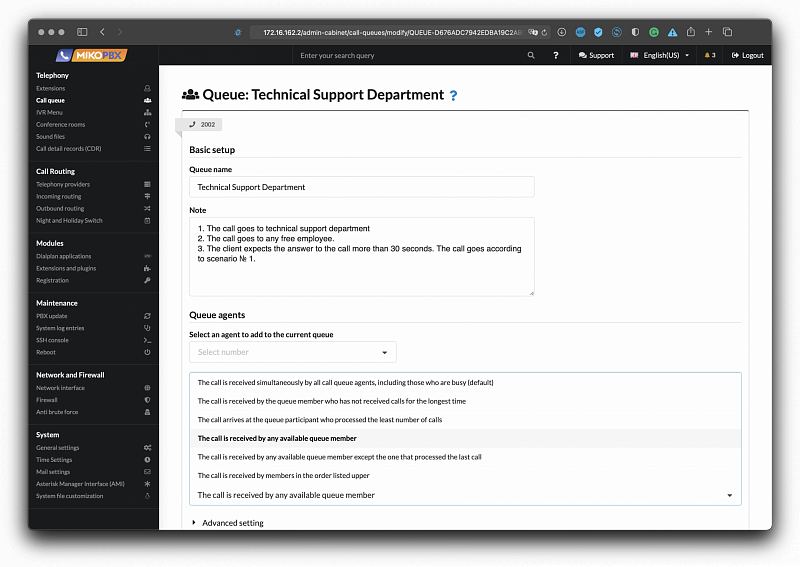
Group your employees. If call goes to the group it is processed according to settings (simultaneously, one by one etc, intellectual choice of a free operator or hold until being through)
Create voice menus with hints for your customers. The client can dial an extension or chose one of given options.
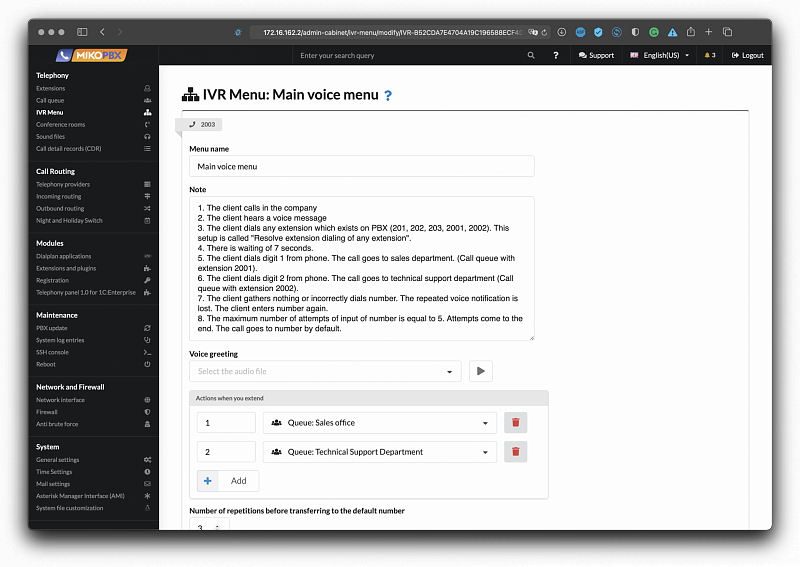
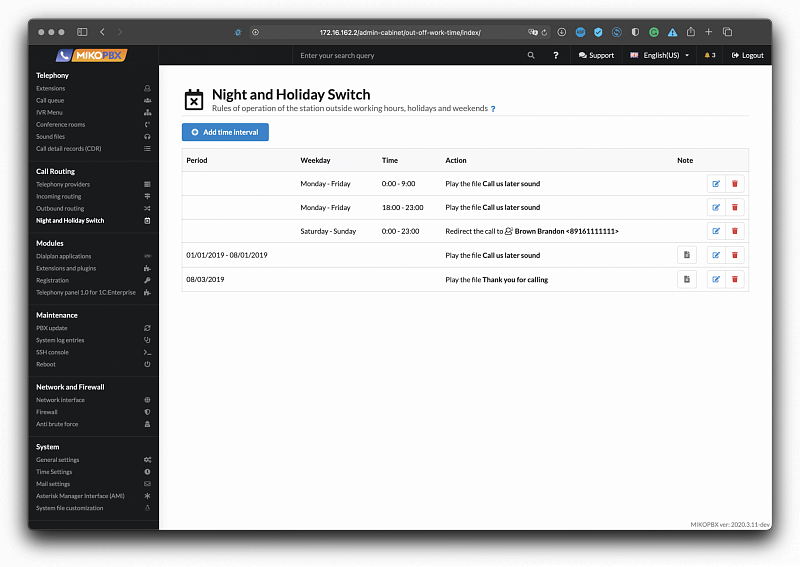
MikoPBX allows you to set up an algorithm for processing calls during non-working hours. At night it may play a special recorded message or redirect the call to a voicemail or to an operator on duty.
You can choose any phone provider for calls. You can save money choosing an international provider fo overseas calls or use GSM gateway with unlimited SIM cards to mobile calls. It is even possible to connect your Skype or Telegram account.
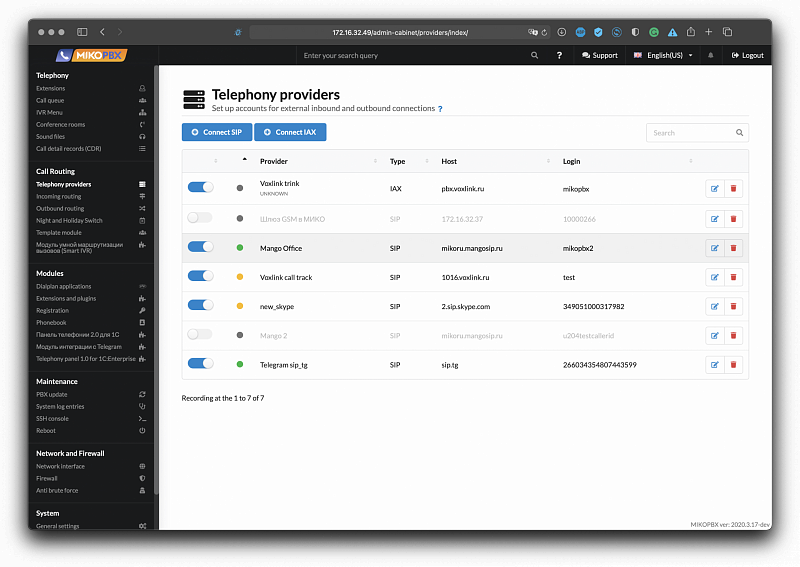
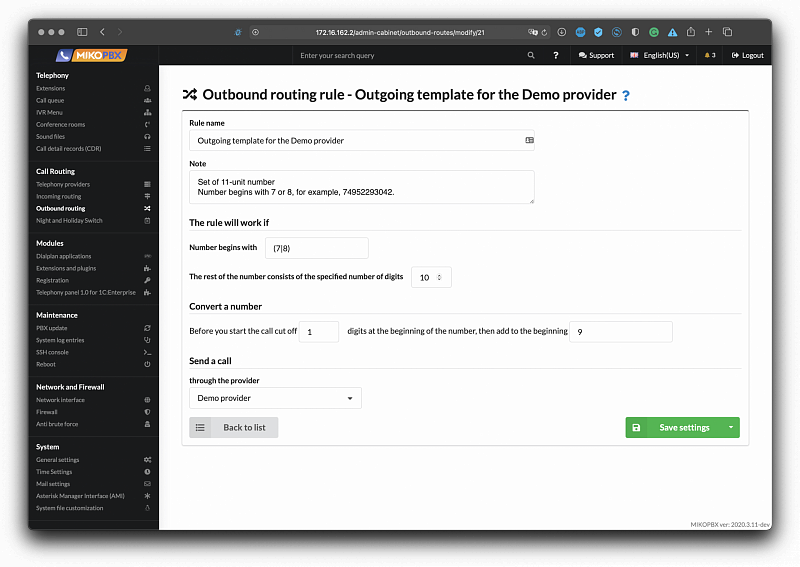
After providers are set you make rules to organize outgoing calls, so when dialing MikoPBX understands which provider to use. You may also change the order of them.
When provider gets a call, it is processed according to incoming calls rules that you set to your needs. Some calls go to IVR menu and some of them go directly to an operator.
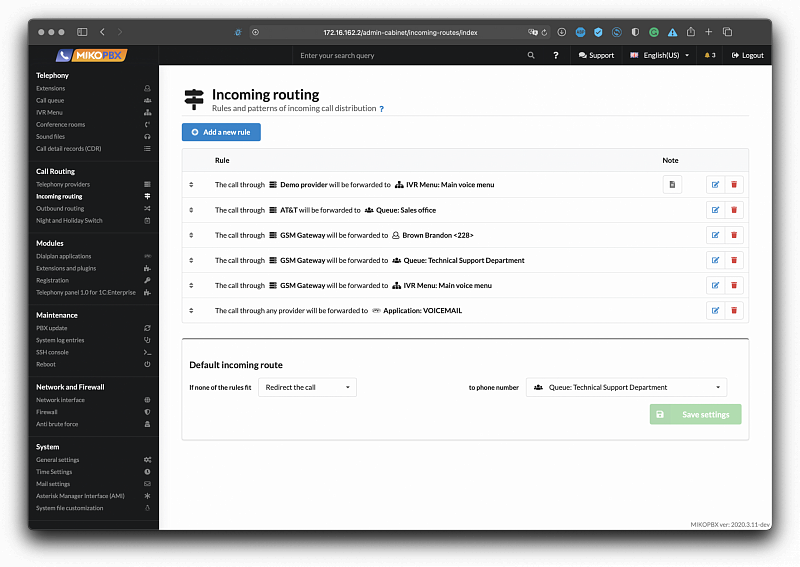
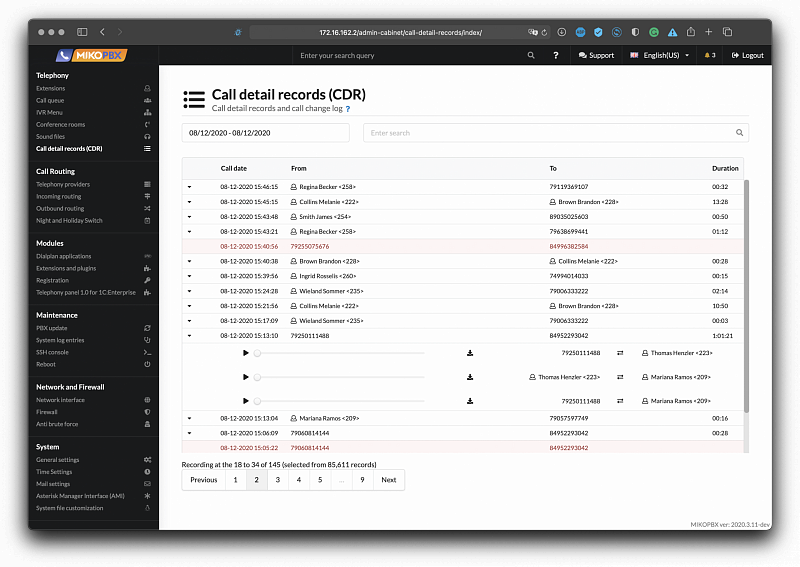
There are call records in MikoPBX interface that can be filtered according to details of that record: phone numbers, dates and the name of your employee. Listen or download them. If there were several call transfers you may analyse each segment of the call.
You can create any number of conference rooms with setting up a unique number for each. By calling that number you automatically join the conference talk.
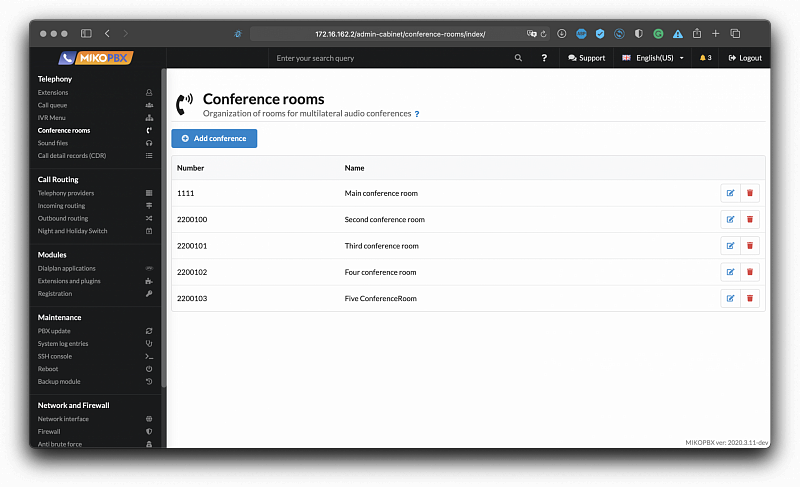
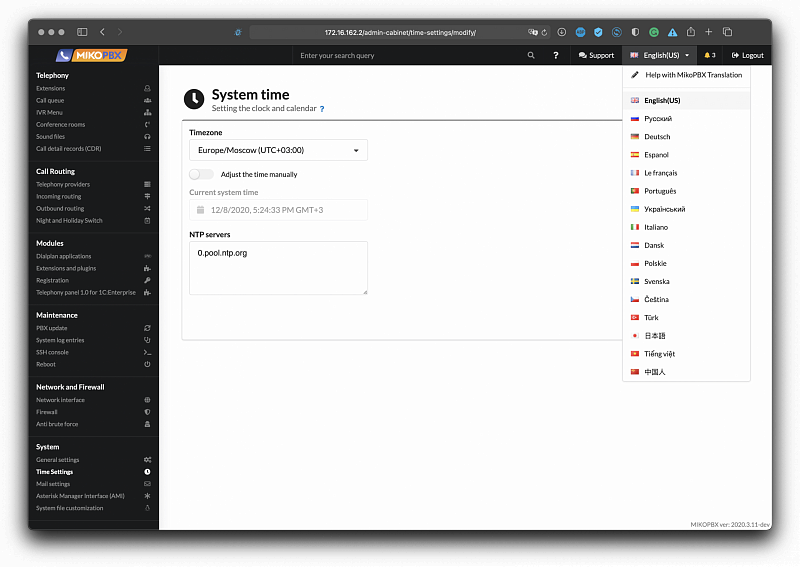
We have already translated the web interface on several languages by Google translation service for the next list of languages. You can improve it on special translation service https://weblate.mikopbx.com
You may extend the functionality of your MikoPBX by downloading plugins. We also plan to release lot of different modules. Stay updated.
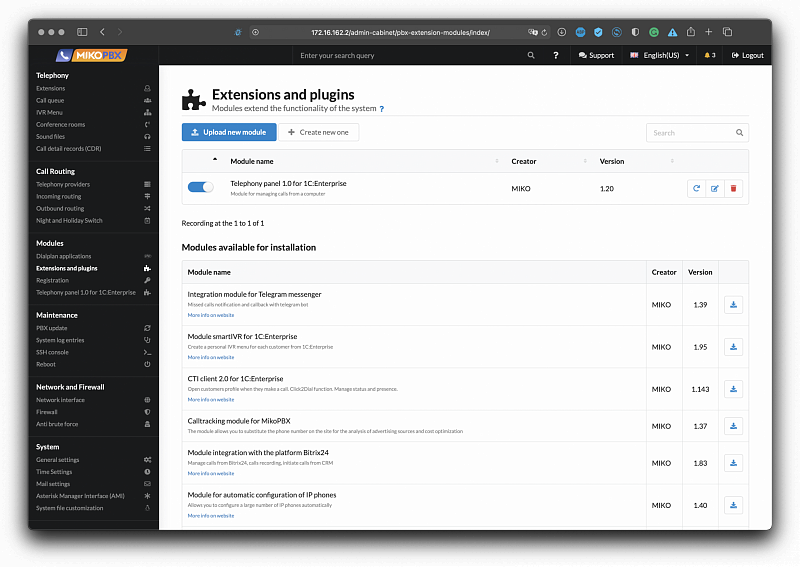
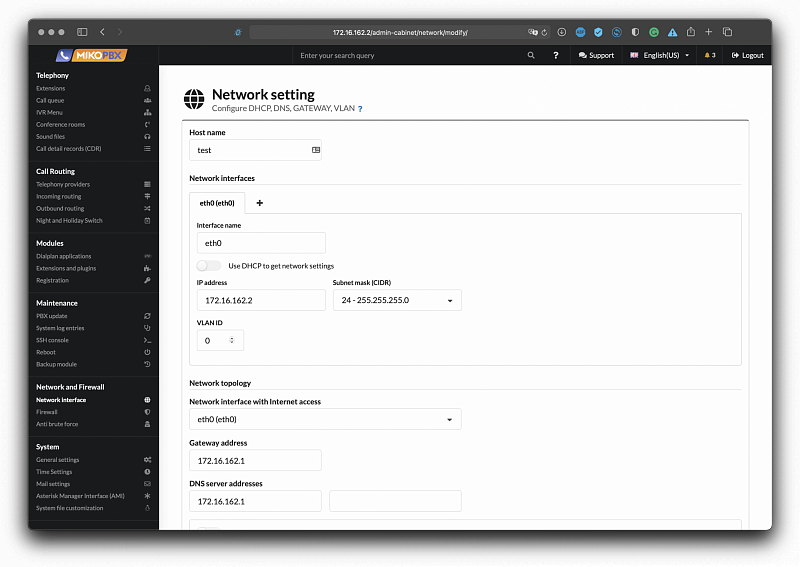
To set up network interface via web browser is much more convenient than using Linux configuration files. Just set 2 network cards, one for local net and one for Internet.
Powerful Firewall is based on iptables. You can choose one of the existing patterns or customize access settings to your telephony from outside.
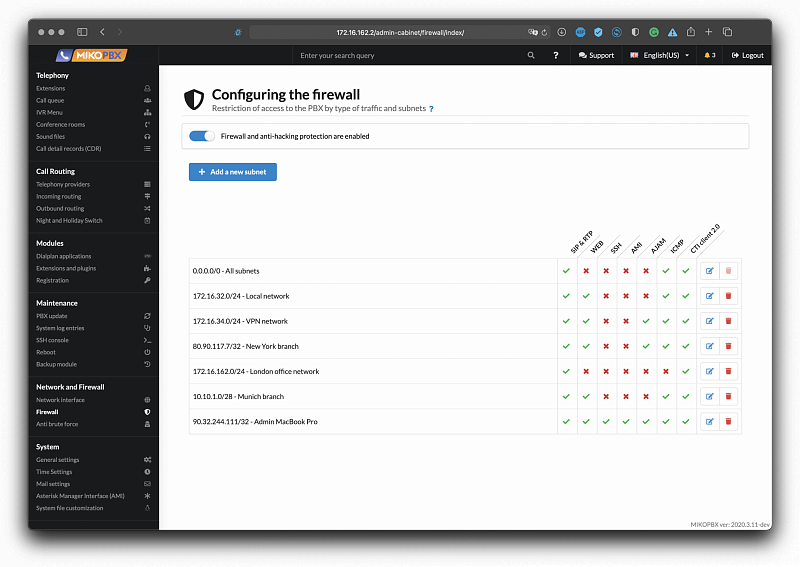
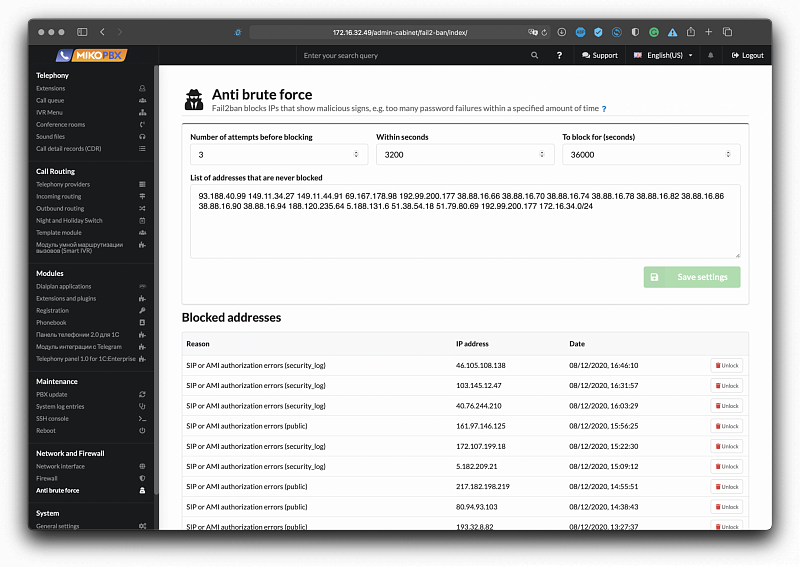
MikoPBX uses Fail2Ban system for analysing password attack attempts. After entering several wrong passwords, MikoPBX blocks that IP.
MikoPBX generates backups automatically. Set the schedule once and relax. If your hardware breaks you can restore it quickly.
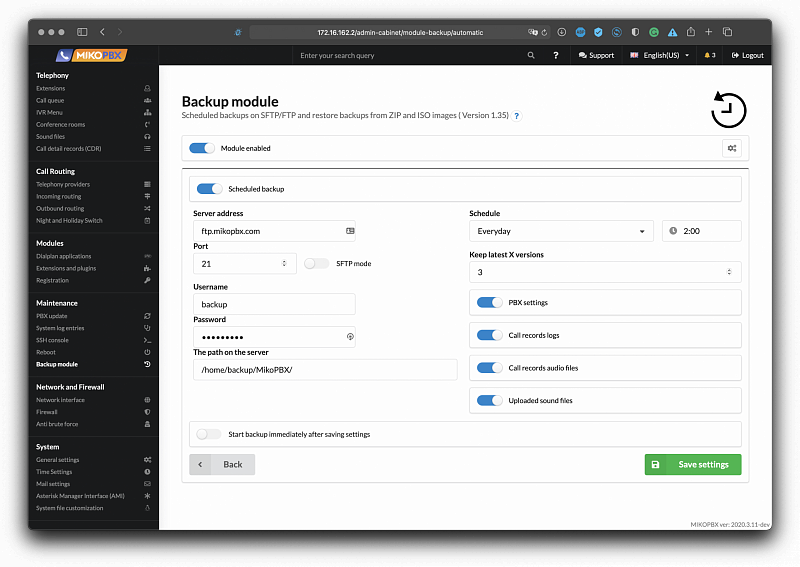
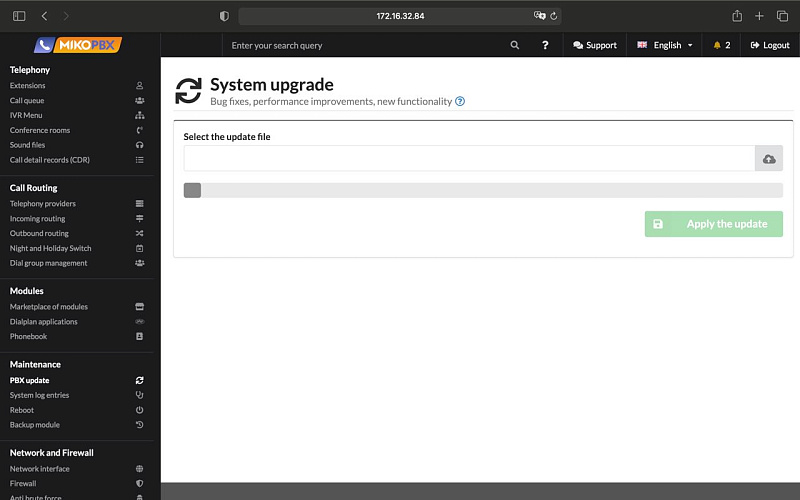
MikoPBX is regularly updated. Click-click and your system is up-to-date and is ready to work.
If needed, you can develop your own logical way for your phone-system, using Asterisk dialplans.
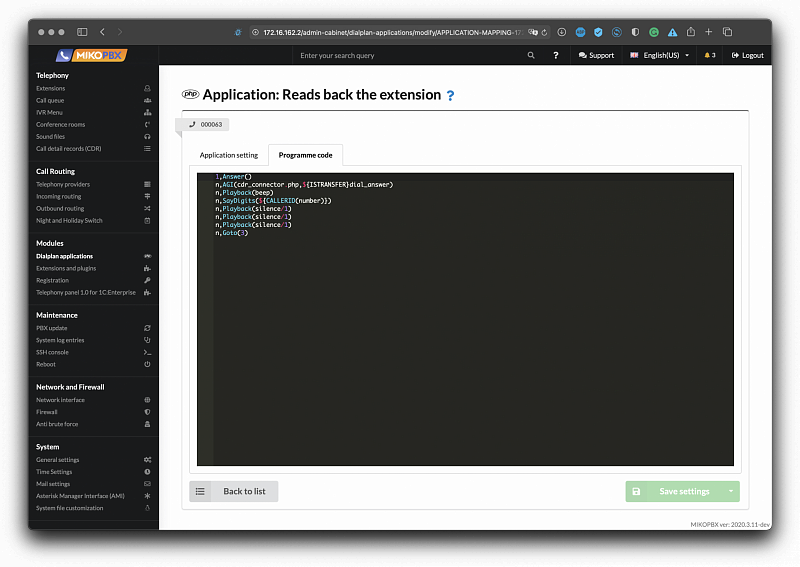
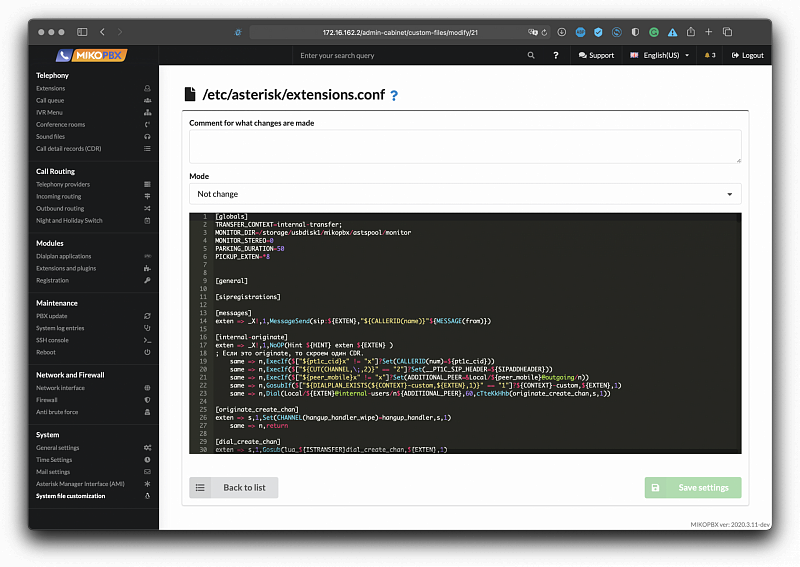
If you are an expert in Asterisk you can solve even extraordinary tasks by editing system files through the web interface.
Check for errors and warnings on the web interface. All system logs are available.